Reserve A Computer
Computer Time Limits
- You can use up to 90 minutes a day of computer time at any of our five locations.
Printing, Downloading and Saving
- Print wirelessly.
- Wireless printing instructions.
- Our machines will print and photocopy in color or black and white..
- Printing is free for up to 40 Black and white, or 8 color pages per day.
- You may not print or copy using your own paper.
- Each computer has a TempSave drive (T:) for temporarily saving documents that are erased when you log out. This is the default location for all downloads. You can change the location to your own USB drive (recommended) Ask a staff person for help.
Wireless
- Use our WiFi from your own laptop or mobile device. Connect to 'BPL-Wireless'.
- Get all the details here.
Computer Use Details
- Computers are available from opening until 15 minutes before closing.
- Headphones are provided at the Central Library. Please bring your own headphones for use at branch libraries.
Home-use Laptop Lending (Chromebooks)
- Borrow a laptop and WiFi Hotspot to use at home for up to 4 weeks!
In-Library Laptop Lending (Windows 10)
- Laptops are currently available to borrow from laptop dispensing kiosks at the Central, North, Tarea Hall Pittman South and West locations. Simply check out a laptop from one of the kiosks using your Library card. Laptop lending period is 2 hours.
- Laptops only work on the Library’s wireless system.
Children
- We have internet enabled computers for the sole use of children.
- We also have at least one educational game computer for children at each location.
- Children's computers require a valid child's library card to log on. They are not reservable.
- As with library materials, parents and/or legal guardians are responsible for any monitoring or restrictions to their child's internet use.
- To email from a library computer, you must use web-based email (such as gmail and yahoo).
User Responsibilities
- Please report equipment problems to library staff.
- It is illegal to physically or electronically modify computer equipment, or tamper with hardware or software (California Penal Code, Section 502 et. seq.)
- Deliberate misuse of the computer or its components will result in loss of computer privileges; repair costs will be the responsibility of the user.
- Violating another's right to privacy or harassing other users or library staff are prohibited, and will result in loss of computer use privileges.
- The Library is not responsible for any loss or corruption of data or files resulting from use of public computers.
- Each time a patron logs onto an Internet Access computer, they must agree to the terms of use.
Privacy Policy
Internet Use Policy
Need Tech Help?
Basic computer and device help is available at every Berkeley Public Library branch and online. Details are listed below:
- Tarea Hall Pittman South Branch: Thursdays 12-1 p.m. & 6-7 p.m. Drop-in Tech Help: Come by anytime during the designated hours for tech help.
- North Branch: Mondays 11 a.m. - 12 p.m. eLibrary Help Hour: Drop-in support with library electronic resources.
- North Branch: 2nd & 4th Fridays 12 p.m. - 1 p.m. Drop-in Tech Help: Come by anytime during the hour for tech help.
- Claremont Branch: Wednesdays 11 a.m. - 12 p.m. Tech Hour: Call (510) 981-6280 to reserve a 30-minute appointment.
- West Branch: Tuesdays 10:30 a.m. - 11:30 a.m. Tech Help: Call (510) 981-6270 to reserve a 30-minute appointment.
- Central Library: Wednesdays 2 p.m. - 3 p.m. & Fridays 11 -12 p.m. Drop-in Tech Help: Come by anytime during the hour for tech help.
- Remote/Online: Weekdays via Zoom: Sign up for Tech Help via Zoom using this application form.