Next event (Weekly):
-
View all dates
All scheduled dates:
- - (ended)
- - (ended)
- - (ended)
- - (ended)
- - (ended)
- - (ended)
- - (ended)
- - (ended)
- - (ended)
- - (ended)
- - (ended)
- - (ended)
- - (ended)
- - (ended)
- - (ended)
- - (ended)
- - (ended)
- - (ended)
- - (ended)
- - (ended)
- - (ended)
- - (ended)
- - (ended)
- - (ended)
- - (ended)
- - (ended)
- - (ended)
- - (ended)
- - (ended)
- - (ended)
- -
- -
- -
- -
- -
- -
- -
- -
- -
- -
- -
- -
- -
- -
- -
- -
- -
- -
- -
- -
- -
- -
- -
- -
- -
- -
- -
- -
- -
- -
- -
- -
- -
- -
- -
- -
- -
- -
- -
- -
- -
- -
- -
- -
- -
- -
- -
- -
- -
- -
- -
- -
- -
- -
- -
- -
- -
- -
- -
- -
- -
- -
- -
- -
- -
- -
- -
- -
- -
- -
Come to the third-floor central library public Electornic Classroom and use our computers or bring your own device (no appointment needed). Library staff will be available to answer computer questions, and provide personal computer guidance. Beginner computer users are welcome. Staff will be on hand to help with the following:
- Basic computer use help.
- Basic smartphone and tablet use help.
- Help with eResources.
- Basic eReader help.
If you would like help over Zoom, please fill out the follow form below:
https://forms.gle/Wqh3S8WGsMNbMwoo6
Once you fill out the form a staff member will reach out to you by e-mail within a week.