Berkeley Public Library offers free wireless Internet access at all library locations. Please follow standard Library Rules of Conduct when working in the Library on your laptop. Here are answers to some questions you might have about using wireless in the Library.
Wireless access uses the WiFi standard (also known as IEEE 802.11b). Most users can simply bring their wireless-enabled laptop computer or other wireless device to the Library and turn it on. The computer will automatically recognize the wireless network. If your laptop does not have wireless built-in, you can install a WiFi-compatible network card. The Library cannot guarantee your equipment will work with the Library's network.
Wireless access points located throughout the library communicate with your wireless device. You should be able to connect almost anywhere in the building. When your wireless network card senses a signal, a message appears on your screen indicating a wireless network is available. Open your web browser and you should be able to access the internet.
No. Once you connect to our wireless, your default browser will open with a page of terms to accept. Once accepted, you are connect and online.
Wireless access is available 24/7 at all Library locations.
Your information is not protected while using wireless. Keep this in mind if your are accessing sensitive business or personal information.
Wireless users agree to abide by the the Library's Rules of Conduct which prohibits abusive or illegal activity while using the Library's Internet service. Wireless security equipment protects the Library's internal network. This equipment also meters download speeds to ensure quality service to all users.
Yes. To search the Catalog, click "Library Catalog" on the Library home page. To access databases, click "Search Online Databases" on the Library home page.
Yes. See the top of the Wireless Access page for instructions on using our Wireless Printing Services.
Help will be available as staffing allows. Everyone's computer is different and the Library cannot guarantee that you will be able to connect. If you need additional assistance, you may need to contact the hardware or software manufacturer.