The library has implemented a new self-service laptop lending kiosk located on the first floor of the Central Library near the Service Desk. To streamline your borrowing experience, here are the answers to some of the most Frequently Asked Questions. We hope you enjoy this new service!
The library has implemented a new self-service laptop lending kiosk located on the first floor of the Central Library near the Circulation and Information desk. To streamline your borrowing experience, here are the answers to some of the most Frequently Asked Questions. We hope you enjoy this new service!
You can borrow a laptop for two hours with no renewals.
No, laptops cannot be booked in advance.
No. Laptops are restricted for use inside of the Library only and will be considered stolen if they are removed from the facility.
You will be charged $1 an hour for each hour the laptop is overdue. This fine is an exception to the Fines Free Policy for most other overdue Library materials.
Yes, a receipt will automatically be sent to the email address on file in your Library Account once you have returned the laptop.
Yes, at this time the Library will still offer laptops for loan at Service Desks at all locations.
The laptops come with security software that prevents users from saving personal files to the system’s hard drive and to prevent changes to system settings. After you return the laptop to the Kiosk, the hard drive is “wiped” and re-built by the Laptop Lending Kiosk’s administrative system. This means that a new “software image” is installed on the hard drive with the result that all software and system settings are reset to the original configuration and any user related data such as cookies, browser caches, bookmarks, temporary files, and passwords are permanently deleted.
Operating System: Windows 10
Web browsers: Chrome, Firefox, and Microsoft Edge
Productivity: Microsoft Word, Excel, PowerPoint, Publisher and Access
Multimedia: VLC Media Player, MPC-H Media player, Microsoft Photos and Paint
Web conferencing: Skype
Security and anti-virus: DeepFreeze and Trend Micro Anti-Virus
The laptops do not have DVD players