Quick Instructions:
- Tap Menu on the Upper Left of the screen
- Tap Settings
- Tap Accounts
- Tap the plus sign in the upper right of the screen
- Tap the relevant library you wish to log into
- Enter your library card number and last name
- Tap Log In
- Tap Accounts in the top left corner until you see Settings then tap Catalog to start browsing for e-books.