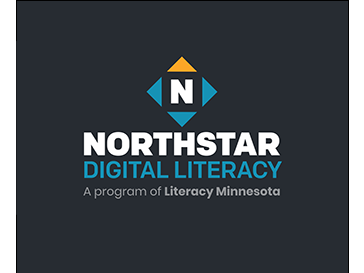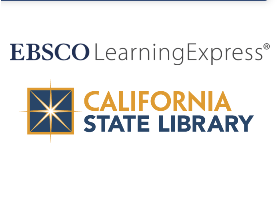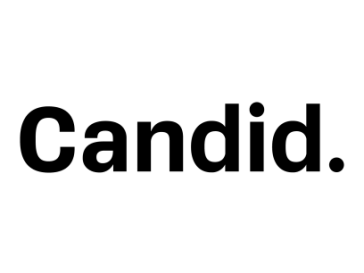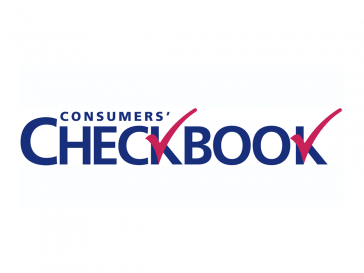Northstar Digital Literacy tests your computer skills, helps you build skills in key areas, and lets you demonstrate your knowledge by earning certificates and badges.
Included are assessments, instructor-led curricula, and self-directed online learning in three main areas:
• Essential Computer Skills - Basic Computer Skills, Internet Basics, Using Email, Windows OS, Mac OS
• Essential Software Skills – Microsoft Word, Excel, PowerPoint, Google Docs
• Using Technology in Daily Life - Social Media, Information Literacy, Career Search Skills, Supporting K-12 Distance Learning, Your Digital Footprint
Work & Money
Find a job, grow your business, prepare your taxes, find federal forms, access stock market information and more.
Achieve your goals in school, at work and in life
Whether you’re looking to improve your core skills, prepare for college admissions tests, obtain your high school equivalency or join the workforce, LearningExpress Library Complete ― a powerful e-learning platform from EBSCO LearningExpress ― has everything you need. LearningExpress Library contains a collection of practice tests, quizzes, tutorials, microlessons, e-books, articles and flashcards to help you achieve your goals.
Using LearningExpress Library Complete, you can:
• Prepare for the ACT, SAT and AP college admissions exams
• Build skills in math, reading, writing, social studies, science and technology
• Explore potential careers (including military service), build workplace skills, and prepare for the WorkKeys Assessments, the ASVAB and career licensure exams
• Prepare for ACCUPLACER college placement tests and CLEP exams
• Study for graduate school admissions exams (DAT, GMAT, GRE, LSAT, MCAT and PCAT)
• Learn the basics of using a computer, navigating the internet, and using popular Microsoft Office software programs
• Study for the GED (Resources also available in Spanish)
• Prepare for the U.S. citizenship exam (Resources also available in Spanish)
FREE Live Online Assistance for, Veterans, and their Families. Career, Veteran Support and Learning Tools. Connect with a coach to get help in job search, resumes, career path. Connect with an expert veteran to learn about VA benefits and community resources. Connect with a live tutor for help with academic and reading/writing skills.

This resource is supported in whole or in part by funding provided by the State of California, administered by the California State Library
Coursera: helps you build the skills you need for in-demand jobs.
Provides access to more than 5,000 courses and certifications led by top businesses, universities, and organizations.
Use this link to register if you have not created a Coursera account yet.
Information on more than 30,000 stocks, funds, and other investment products. Also Includes independent analysis, industry information, stock charts, and portfolio building tools. Limited to one user at a time.
Learn and improve skills across business, tech, design, and personal interests. Connect to 3500+ on-demand video courses taught by world-class instructors. Courses cover the freshest and most relevant content on leadership and management, coding, design, marketing, IT operations, data science, project management, human resources, sales, accounting and finance, and productivity.
Data Axle Reference Solutions (formerly ReferenceUSA) provides basic information on more than 24 million businesses and more than 262 million consumers in the US and Canada.
- Search for jobs, location, and industry
- Find new business opportunities
- Research executives & companies worldwide
- Track down addresses and phone numbers
- Locate out-of-town companies
- Profile a neighborhood, city or state
This video will show you more!
Learn about different careers, plan for your education, get salary and benefit information, search for jobs, improve your resume and get interview tips on this site from the US Department of Labor. Also provides links to local career centers.
Find and download tax forms for any state from this site. Please Note: Because of form types and restrictions, this site is not available from catalog only machines.
Search for printable forms from Federal agencies, including passport applications, Veteran benefit, and Social Security forms. Please Note: Because of form types and restrictions, this site is not available from catalog only machines.
California income tax forms and instructions are available here in ready-to-print, fill-out-and-print, and electronic filing options.
Free one-on-one advising and free seminars and trainings for small and medium-size businesses: business plans, marketing, sales, taxes, accounting, loans, technology, etc, to improve opportunities for small businesses throughout Alameda County.
Includes license and permit information.
Candid provides access to Foundation Directory Professional, Foundation Grants to Individuals Online, Foundation Guide to Proposals Online, Foundation Guide to Proposal Writing and Grantspace.org.
You can access Candid’s (candid.org) Foundation Directory Online from Inside the library. Berkeley Public Library can help you get access to Candid so you can explore their site. You will need to contact Candid via their FAQs or their Contact form for more in-depth assistance. Contact us here for help.
Safari is now O’Reilly for Public Libraries.
With O’Reilly for Public Libraries, you get unlimited access to 50K+ titles (including O’Reilly books in early release), 30K+ hours of video, case studies from top companies, learning paths, expert playlists, and more—with nearly 1,000 topics to explore in technology and business. And with a range of content formats tailored to all levels, you can learn in the way that works best for you.
NOTE: O'Reilly is not available through our OPAC terminals. Check out a Chromebook at any branch to use this resource.
Access free legal information including:
Accident Claims
Bankruptcy
Buying a House
Divorce
Getting a Green Card
Human Resources
Living Trusts
Patents
Personal Injury
Rental Agreements
Selling a House
Wills
Includes access to many full-text Nolo books!
Also, download and print free Federal and State legal forms.
From auto repair shops to doctors to plumbers to vets, Checkbook helps you find the best local services—and avoid the worst.
The community comprises dedicated staff, who research prices and provide consumer advice, and thousands of members, who write reviews and provide ratings based on their real-life experiences. Consumers' Checkbook never takes money from the reviewed companies so you can rely on the site to be independent and objective.
ConsumerReports.org is the world's largest nonprofit product-testing organization and has been helping subscribers find better, safer products for 80+ years. In addition to thousands of product ratings and reviews of appliances, electronics and more, you will find in-depth advice, tips and trends written by Consumer Reports experts.
ConsumerReports.org includes Consumer Reports with Cars Best Deals Plus® to assist consumers looking for reliable information on new and used cars. Additionally, ConsumerReports.org features extensive health content from Consumer Reports Online Health, a trusted and unbiased source of information designed to help consumers navigate the health care labyrinth.
Content includes:
- Money-saving advice and tips
- Product ratings
- Product reviews
- Recommendations
- Buying advice
Foundation Directory Online (FDO) delivers quality funding prospects by combining exhaustive data with intuitive search functionality and informative data visualizations.
(This resource is offered onsite only)